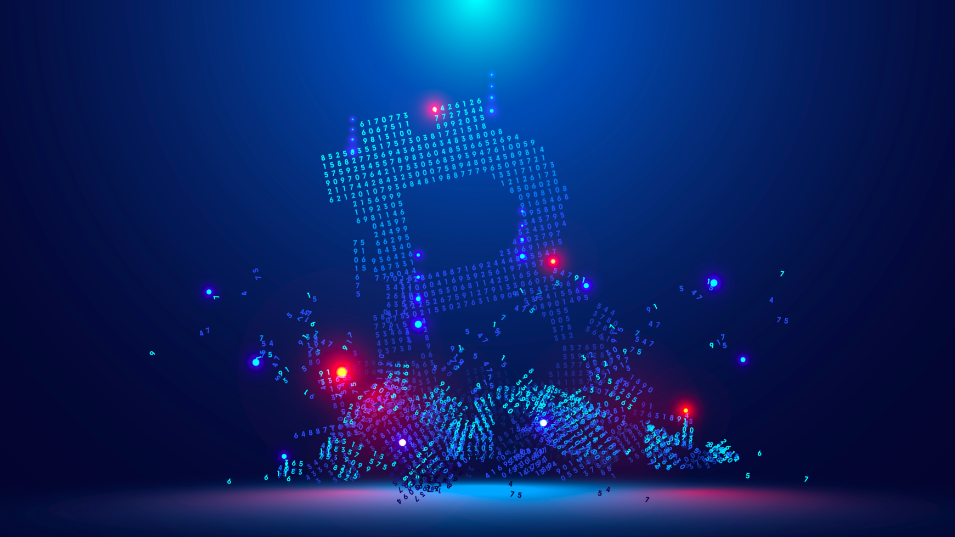Imagine developing an immersive online game with a unique virtual economy where players can own, trade, and leverage assets in the form of non-fungible tokens (NFTs) or fungible tokens.
To enable this, you need to deploy a smart contract on the blockchain that governs these interactions securely and transparently. This guide outlines the steps to deploy an AI-generated game smart contract using Zloadr's tools, ensuring your game's blockchain components are robust and player-friendly.
Step-by-Step Guide to Deploying Your Game Smart Contract
Step 1: Define Your Game Asset Token
- Tool Used: Token Meta Generator Tool
- Actions:
- Enter your game asset's name and description, ensuring they're descriptive and highlight the asset's uniqueness within your game.
- Upload high-quality images representing your game asset.
- Specify the asset's attributes, such as size or abilities, if applicable.
- Set a price for your asset in ETH or another preferred cryptocurrency.
- Choose the blockchain (e.g., Ethereum) where your smart contract will be deployed.
Step 2: Generate Your Game Token
- Tool Used: Asset Tokenization (ERC721 or ERC1155) Generator Tool, depending on whether your game assets are unique (NFTs) or fungible.
- Actions:
- Input your game token's details: name, symbol, and total supply.
- Provide a link to your token's metadata (generated in Step 1).
- Generate the smart contract for your game token.
Step 3: Create Your Token's ABI
- Actions:
- After your token's contract is generated, create and save your token's ABI (Application Binary Interface), essential for future interactions with your game's smart contract.
Step 4: Publish Your Game Token
- Actions:
- Publish your token to the blockchain, making it officially live and usable within your game's ecosystem.
- Note the token address and transaction details for records and integration into your game.
Step 5: Integrate Smart Contract into Your Game
- Actions:
- Utilize the token address and ABI to integrate the smart contract with your game's backend, allowing for seamless asset transactions and interactions within your game.
Step 6: Test Your Smart Contract
- Actions:
- Conduct thorough testing of your smart contract within a test blockchain environment (e.g., Rinkeby for Ethereum) to ensure its functionality aligns with your game's requirements.
- Perform transactions, asset transfers, and other smart contract interactions to validate its performance and security.
Final Step: Launch and Monitor
- Actions:
- After successful testing, launch your game's smart contract on the main blockchain network.
- Continuously monitor transactions and interactions to ensure the smart contract operates as intended, making adjustments as necessary based on player feedback and game evolution.
Important Considerations
- Ensure all details entered during the token creation process are accurate, as changes cannot be made post-deployment.
- Keep your token's ABI secure and accessible for future game updates or smart contract interactions.
- Be mindful of gas fees and network conditions, which can affect transaction costs and speeds within your game.
By following this guide and utilizing Zloadr's tools, you can deploy an AI-generated game smart contract that enriches your game's virtual economy, enhances player engagement, and ensures secure and transparent asset transactions.