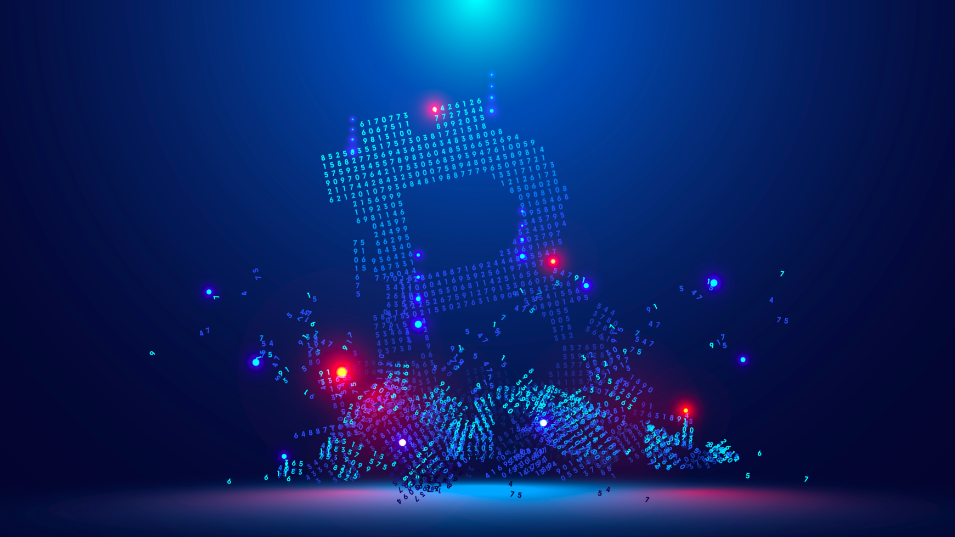Before diving into the steps, it's essential to understand the significance of smart contracts in 2D gaming.
Smart contracts automate transactions and enforce agreements directly on the blockchain, eliminating the need for intermediaries. This feature is particularly beneficial in gaming, where smart contracts can manage in-game purchases, verify ownership of digital assets, and facilitate peer-to-peer transactions among players.
Step-by-Step Guide to Deploying a 2D Game Smart Contract
1. Define Your Game's Tokenizable Assets
- Action: Identify which aspects of your 2D game you want to tokenize. This could be characters, in-game items, levels, or rewards.
- Tools: Use Zloadr's Token Meta Generator Tool to define and generate metadata for each tokenizable asset.
- Details: Provide a descriptive title, detailed descriptions, images, and other relevant details for each asset to ensure clarity and attractiveness.
2. Create Metadata for Each Asset
- Action: For each asset you've identified, fill in the required details in the Token Meta Generator Tool.
- Details: Include titles, descriptions, images, and any other relevant information that best represents the asset within the game.
3. Select the Appropriate Token Standard
- Action: Decide whether your game assets will be best represented as fungible (ERC20/ERC1155) or non-fungible tokens (ERC721/ERC1155).
- Consideration: Fungible tokens are interchangeable and could represent in-game currency or resources. Non-fungible tokens are unique and could represent specific characters, items, or achievements.
4. Generate Your Game's Smart Contract
- Action: Utilize Zloadr's Asset Tokenization (ERC20, ERC721, ERC1155) Generator Tool based on the token standard you chose.
- Details: Enter the token's name, symbol, decimals (if applicable), metadata link (generated from Step 2), and total supply.
5. Publish the Smart Contract
- Action: After generating the smart contract, use Zloadr's platform to publish it to the blockchain.
- Details: Confirm the token details, and click "Publish Token" to make your game's digital assets live on the blockchain.
6. Verify and Test the Contract
- Action: Before announcing the integration to players, thoroughly test the smart contract in a testnet environment to ensure it operates as intended.
- Tools: Use test wallets to simulate transactions and interactions with the smart contract.
7. Integrate Smart Contract with Your Game
- Action: Implement the smart contract's functionalities into your game, allowing players to interact with tokenized assets.
- Details: This might involve updating your game's code to interact with the blockchain for transactions, ownership verification, and other smart contract features.
8. Announce and Educate
- Action: Once you're confident in the smart contract's functionality and integration, announce the blockchain features to your community.
- Details: Provide guides, FAQs, and support to help players understand and make the most of the blockchain aspects of your game.
9. Monitor and Update
- Action: Continuously monitor the smart contract and game interactions, gathering feedback from players to make necessary adjustments.
- Consideration: Be prepared to update the smart contract or game integration to address any issues, improve performance, or add new features.
Conclusion
By following these steps, you can successfully deploy a smart contract for your 2D game, bringing a new level of engagement and value to your players through blockchain technology. Remember, the integration of blockchain into gaming is not just a technical process but also an opportunity to build a more engaged and invested community around your game.